Laundry and Learning in a Home Environment
So much has changed for the 2020-2021 school year. Online learning at home represents a genuine parent challenge. Their role is new in the age of distance learning at home. Parents are in charge of creating and managing the home learning environment. No longer are you simply mother, father or grandparent, but you are also now a co-teacher. Sometimes you hug your children; sometimes you scold them. You do the laundry and then make dinner. Then help them brush their teeth followed by reading stories at bedtime. You watch favorite shows together, yet you have to enforce study rules. So many different parental roles


Every grade is different and every household is unique, so the experience will be different for different families. Many households also have children at multiple grade levels. Coordinating it all can be a genuine challenge. The evolving role of the parent is critical here.
Parent challenge: Build a classroom within your home

First, you have to set up a study space, that is, a classroom within your home. It should have set hours with learning supplies readily available. That includes a desktop, laptop, Chromebook or iPad – whatever in required to get kids comfortable with distance learning.
There is no one best space. The reality is that you may not have any separate area for learning. It may be place at the kitchen table. In that case, how you structure lesson time expectations is critical.
Zoom and other video chat programs are become the dominant mode of direct instruction. Some parts of each lesson may be in the form of prerecorded lessons. Other parts my be live via Zoom, Google Meet or some other video platform. Google Classroom is an extremely popular learning management system used by schools. Every student has a protected, private email. They can see and submit assignments online.
Schools also use attendance and grading apps like Aeries or PowerSchool that provide parent access. Check out this Parent’s Guide to Google Classroom.
A very popular interactive method in distance learning is to use “apps” like Seesaw, Flipgrid, Padlet, etc. The student completes and shares assignments with the teacher through the app. They foster creativity and support engaged learning. Finally, there is always reading a story or book as well as drawing with paper, crayon and pencils. Never underestimate the power of hands-on learning. It is the original method.

What does all this parent challenge mean for home schooling?
- Be organized. Have a schedule for when your students – that is, your children – sit down to learn. This will help avoid conflict.
- Allow regular breaks. No one can sit down at the computer or tablet all day long without a break.
- Help younger children when they ask for help or appear to be struggling. Even if you don’t know the answer to a problem, collaborate. You are both learners.
- Mix it up, and keep learning interesting. The school’s teacher designs the curriculum and lesson, but you as the parent have to implement it.
- Allow stretching. Do home P.E. or yoga. Use apps like Go Noodle for breaks. It emphasizes movement and mindfulness.
- Set high standards, but be gentle on yourself and your kids. Frustration never helps.
- Find alternate ways to be social in the time of COVID. Students are going to miss their friends. Use Facetime and phone calls. Kids may need to get out for a socially distant trip to a park.
Remember that you, the parent, have a life too. How you navigate all of this may be tricky between work, different children at different levels, laundry, cooking cleaning and showering. This is a family affair. Everyone has to have chores and pitch in.
Parent challenge: Pedagogy, or the art and science of teaching
There are do’s and don’ts for online teaching just as there are for in-person instruction. There are certainly effective and less effective ways of designing lessons, and there are many ways to build understanding.

For example. Use this tried-and-true sequence for teaching any new concept or procedure:
- I do (teacher or parent demonstrates)
- We do (teacher and student go through the process together; normally this is a whole class activity )
- You do (independence; student practices on their own)
Parent challenge: Build understanding organically. Lessons are often divided into these three parts, each one building understanding for the next level:
- Into – Getting ready. Getting kids engaged. Tell a story; build context; ask questions. Then have Student asks their own questions about what they are going to learn. It gets then ready to become an active learner. “I want to know more.”
- Through – Go through the lesson itself. At appropriate points, tie the discussion back into questions the student asked. In other words, make it about what they wanted to learn.
- Beyond – After the lesson has been taught, apply what was learned to a new situation. Or read a story that has something in common with the subject, extend learning.
Online learning challenge: Teach in context. Build meaning and connections between ideas. Make learning active. Here are some examples:
- If you are teaching vocabulary, go beyond definitions. Use words in whole sentences.
- Use pictures, videos and examples to enrich any idea.
- Connect content in one lesson to what has been learned in other lessons. Enrich and extend learning.
- Ask questions, and have your students learn to ask questions. Learning is an active process.
Construct knowledge. Have students collaborate with each other. Use think-pair-share:
- Think: Ask a question. Each student thinks privately.
- Pair: Each students works with a learning partner (face to face or virtually).
- Share: Student 1 listens to student 2 give an answer. Student 2 actively listens and reports back what he/she heard. Then flip the process.
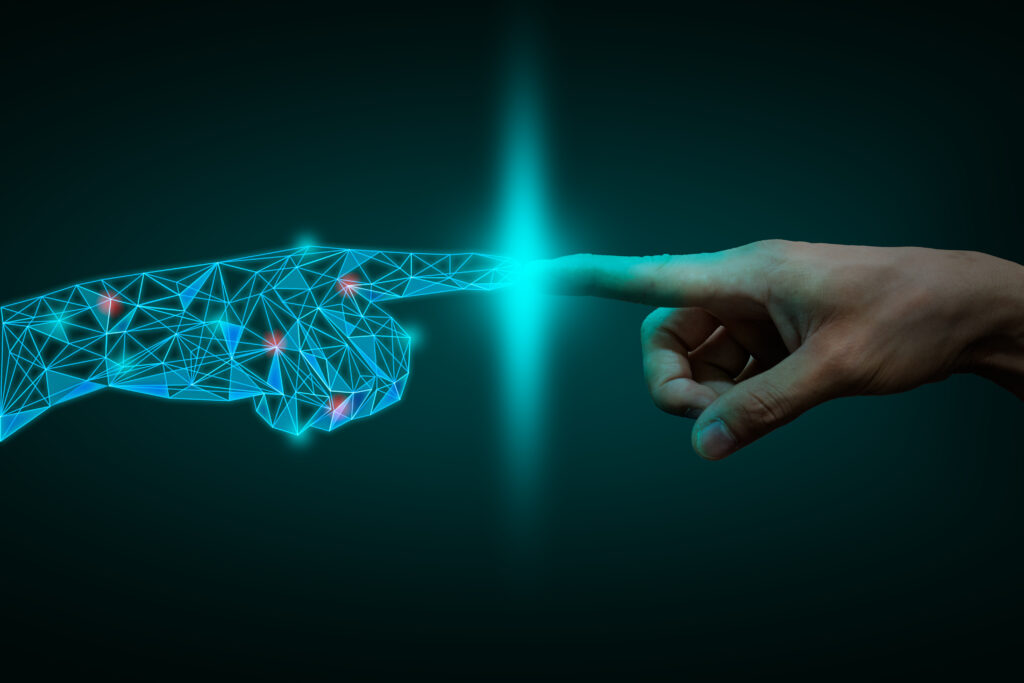
Engagement
Stay connected. Avoid excessive “teacher talk.” This is a real parent challenge. That is, let students talk, write or create for a majority of the lesson time. Connect, check in often, create a space where they can be social and collaborate with other classmates, even if it is online. Finally, mix it up. Don’t solely rely on one type of activity. That will keep “school” more interesting.
Assessment
Do formative assessment. Generally, this is the job of the school teacher. It means the periodic and regular process of seeing whether students are “getting it.” This process is intentional, yet informal. Check for understanding frequently, and give timely feedback. Note that teachers are not the only source of feedback. Other students can and should critique each other, share with each other. There are many new apps for sharing: from collaboratively developed Google Slides, to Seesaw, to Flipgrid, and more.
Infrastructure and Support at Home
Do you have separate space for study? Is it quiet and free of distraction? How fast and reliable is your wireless Internet connection? Does your student have a dedicated device such as a laptop, Chromebook or iPad? Does everyone know how to use Zoom and the multiple apps your school uses in distance learning?
Many of these questions probably evoke laughter. You likely don’t have an I.T. Department in your house, but you still need someone to help answer technical questions. As long as you can connect to the Internet, you have a fair chance at making this work. Most teachers use something like Google Classroom in combination with Zoom to make this all work.
Summary
Online learning is partnership between students, teacher and parent. Parents are the actual person who implements home schooling. Stay organized. Keep a regular school schedule. Avoid frustration. Keep learning interesting. Remember that this is difficult work, but it is also a special opportunity to connect and get to know your kids in ways that most parents don’t get to.
Quick Resource Links
- Caught in the Middle
- Resources that support Distance Learning
by California Dept of Education - Best Tools for Virtual and Distance Learning
by Common Sense Education - Common Sense Education – Resources for families
- Smart Start for 2020
