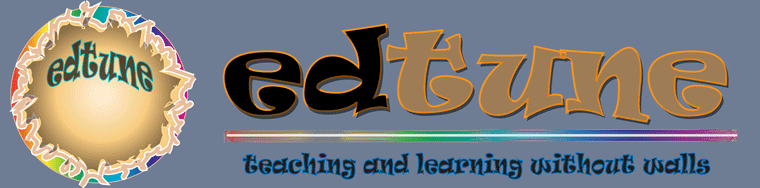| Oops! This is the older version.
Jump to the new Tech & InforLit page. |
Technology and Info Literacy
How do you use tablets in class?
KQED's Mind/Shift recent blog explored how different teachers and their classes used tablets in these one-to-one classes. The Chicago 5th graders studied were from a school where over 90% of student receive free or reduced lunch.
The table below - with my highlighting added - shows how different students used the tablets over the course of the year. Students were allowed to take tablets home even though only 39% had Wifi access. Research increased for all as a natural function of having the tablets. However, three important instructional practices - creating videos, class polling and taking notes - varied significantly.
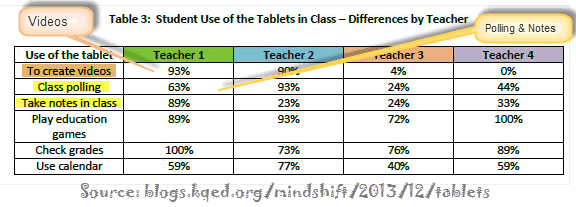
Re-imagining education may require re-imagining work
Awesome Links by Mr. Graves: Compiled by a 6th grade computer teacher in Las Vegas, it is a place to find great tools. It also demonstrates the power of collaboration. 21 Things 4 Students: Free, fun, engaging. Includes a multitude of project-based units with a wide range of apps. Watch the 3 min. intro video. GCF LearnFree: Learn and become competent using free quality curriculum for MS Office 2010 programs. Includes great lessons with supplementary videos. |
- Learn an Hour of Code

- Common Sense Media
Absolutely current. This site is an essential guide for information literacy, what to do, and what not to do. Teachers click here. - NetSmartz Workshop
Sponsored by the National Center for Missing & Exploited Children, this is a lifesaver site. Each subsite is specifically designed for: teens, tweens, kids, parents, and teachers. - Creative Commons Resources for Teachers
When you need to use copyright free images, video or music, you are probably using Creative Commons licensing in which licensing rights are given in advance. Learn how to use them. - CLRN
The California Learning Resources Network (CLRN) is your must-see site for before buying software. - Citation Machine.
This site helps both students and teachers learn how to cite research. - American Association of School Librarians
AASL provides a world of information. Check out their Toolkits. - Infopeople Resources
Free technology, library and information resources. - Computer Science & Business for Middle School
See what a middle school can do.
Tech Resources and Tools
- Edudemic's Best Technology Resources
- Click your area of choice: Best iOS Apps, Best Android Apps, Best Tablets, Best Laptops for Teachers.
- Teacher's Guides to Technology and Learning
- Edutopia
Exceptionally rich online magazine resource. Follow educational trends, project based learning or technology integration. Sponsored by the George Lucas Educational Foundation. - Infinite Thinking Machine
A high energy Internet TV show. Creative, innovative, engaging. Sponsored by Computer Using Educators (CUE). - Mind/Shift
How we will learn. Sponsored by PBS station KQED.- Focus on Tablets:
The following Mind/Shift blogs explore the Someday/Monday dichotomy that teachers face, that is, how does one move from theory (sounds very cool; I'll do it someday) to concrete application (it's time to plan my lesson activity for Monday morning). They developed a compelling model that progresses from consumption of media to curation, creation, and connection.
- Focus on Tablets:
- 1, Consumption: The Future of Tablets in Education: Potential vs. Reality in Consuming Media (May 8, 2013).
- 2, Curation: To Get the Most Out of Tablets, Use Smart Curation (June 11, 2013).
- 3, Creation: The iPad as a Tool for Creation to Strengthen Learning (July 22, 2013).
- 4, Connection: How Tablets Can Enable Meaningful Connections for Students and Teachers (August 27, 2013)
- Starting one-to-one:
- Rolling Out an iPad Pilot Program with Eyes Wide Open (Mind/Shift, October 25, 2013)
- Intel Tools for Student Centered Learning
Intel has been sponsoring the development of high quality teaching and learning tools for years. - Check out Visual Ranking Tool, Showing Evidence Tool, and Seeing Reason Tool, and the Assessing Projects Tool.
- Collaboration
The hallmark of modern technology in education may be the ease of interaction and collaboration. There are many tools to accomplish this.- Twitter
Used more and more as a back channel and educational tool. Here are 7 ideas for using Twitter in the classroom. - Google Drive
Any Google Doc can be shared with another Google user. (Must have a Gmail account.) Real time collaboration. - Blogs
Have something to say? Start your own blog. All are free although some have "pro" editions.- Edublogs is great and targeted to education. You may choose any of a number of themes, classroom tools and more. Watch this video on Why Edublogs.
- Google provides the free Blogger which is part of GOogle Apps suite.
- Of course, WordPress is still the standard for many professionals. Some refer to it as a content management system. It is what I use for Rick's Blog.
- Wikis
Try either PBWorks or Wikispaces. Here is an education case study.
- Twitter
- Tech Spotlight: Using what you see
- Teach better and more effectively with current technology
- Google Apps for Education: Deployment Guide
This comprehensive guide produced by Google is primarily designed for IT administrators, but anyone who wants to know more about what goes on under the hood might take a look.- Guide to Going Google: Six steps to successfully going Google
Cross-Curricular Resources
- Khan Academy
Although the emphasis is on math and science, you can learn most subjects (including computer science) online using the video tool that has helped transform teaching and learning. - FREE
Federal Registry for Educational Excellence is sponsored by the U.S. Department of Education. It is truly encyclopedic in scope, yet it is very well organized and easy to search. - McREL
Mid-Continent Research for Education and Learning (McREL), once a Federally sponsored regional education lab. provides excellent resources from lesson plans to research journals. - WestEd
Once a regional educational lab under the Federal government, it provides excellent resources for research about teaching and learning. - Schrockguide
Kathy Schrock's Guide to Everything maintains a list of excellent Internet resources organized by Subject Access. It is extremely easy to navigate. You will also find Teacher's Helpers and Kathy's own new picks of the month. This site is a "must bookmark" for all.