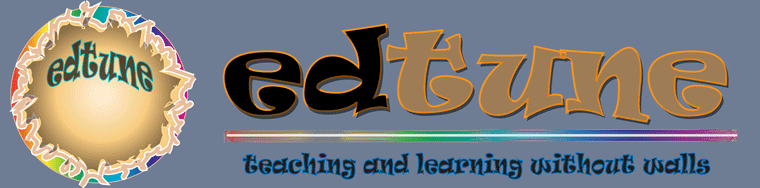Apps, Tools and Software
Many of these highlighted software programs or tools work across platforms. This cross-platform software works on Windows or Mac desktop computers, laptops, and mobile devices like iPads, tablets, Droids or iPhones. When software is specifically designed for a mobile device, it is typically called an "App." All software is free unless a price is indicated.
Cross-Platform App List
Dropbox
DropBox is the essential cloud storage tool. One advantage is the ability to "sync" across multiple devices. Most programs will offer a Share with Dropbox function.
- How to sign up and use Dropbox (video)
- Dropbox in the Classroom: 4 Great Uses (text). Sharing stored files; overcoming email limits; turning in homework; easy saves from popular apps.
Evernote
Evernote is a note-taking application that syncs across multiple devices including desktops, laptops, tablets and any smartphone. It can help you capture thoughts, pictures and more.
- Introduction to Evernote (video)
- Use Evernote with Webclipper (video)
- Evernote in the Classroom (video)
- Evernote Stimulus Session on Classroom Use (video)
- Skitch by Evernote is great for sketches and images. Integrates with Evernote
Nearpod
Nearpod is the presentation tool of choice if your students all have devices like iPads, other tablets or laptops.
- Nearpod Quick Tips (text)
- Nearpod Student iPad View (video)
- Export PDFs from PPT and SMART into Nearpod (video)
- Get Engaged with Nearpod (video)
- Nearpod Pilot in New York (video)
Notability
Take notes and annotate. Write directly on top pf PDFs or screen captures. Import forms, documents or presentations. Record voice. Organize notes. Cost: $2.99
- How to Use Notability in Classroom (video)
- Schoology and Notability Workflow (video)
iPad Mastery and Integration
Learn how to master your iPad
- Apple iPad Tutorial Part 1 (video): 24 minute tutorial by Mobile Professor covers it all.
- Apple iPad Tutorial Part 2 (video): 13 minute YouTube video by Mobile Professor.
- Apple's iPad Essentials (text).
Learn how to integrate the iPad in the classroom
- Do Tablets Work? (text). Teachers in different classrooms try different tactics.
- Step-by-Step iPad Workflow for Teachers (text). Learn how to integrate iPad and Google Drive.
- iPads: From Pedagogical Crutch to Educational Innovation (text).
- The Future of Tablets in Education: Potential vs. Reality of Comsuming Media (text). First of four excellent articles on KQED Mind/Shift.
Web Based Programs (free)
General Productivity Software
Google Apps for Education - Once you create a free Gmail (email) account, you have access to the entire suite including email, Calendar, and Drive (formerly Docs). There are many types of Drive Docs: Document, Spreadsheet, Presentation, Drawing, and Form (survey). Also access Sites, Blogger, YouTube and more. These applications and your files are hosted in the "cloud." Google Drive will sync these cloud files to your desktop if you wish. With all Google Docs you have the ability to "share" or collaborate with other Google users.
Apache OpenOffice - This is a free, full featured productivity suite that you install on your computer. It includes Writer (word processing), Calc (spreadsheet), Impress (presentation), Draw (drawing), Base (database), and Math (equation editor). It is a solid performer. The updated version is 4.0. It will read MS Word, Excel, and PowerPoint files flawlessly.
Typing
Typingweb - Learn to type free. Teacher support and lessons available. Highly recommended by teachers in Edmodo community. Also available free as a Chrome webstore extension.