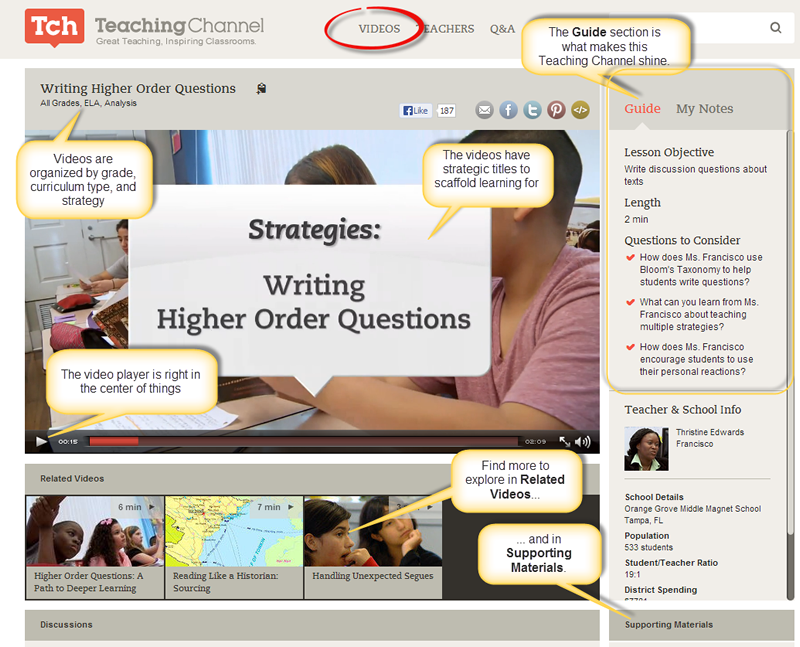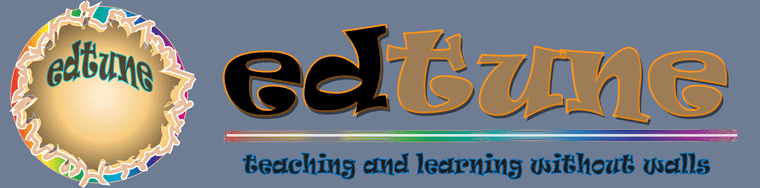
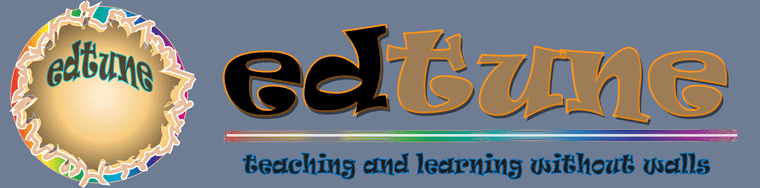
This page has been purposefully designed as a test page without any styling or CSS. Return to Tech and InfoLit. Teaching Channel and SnagItTeaching Channel is a great resource for teachers. I wanted to analyze the layout as a way to help other teachers think about how to structure learning resources on a webpage or any other medium. The portion below this explanation is actually an annotated screenshot of a live Teaching Channel page. I used SnagIt to annotate the screen capture and then produce this PNG image. I plan to use this annotated image as part of my email blast to teachers (a one page Rick's Pick that I do). If a teacher can see what an item is about in less than a minute, they can then decide whether further study is merited.
|