Apps
Most modern software programs work across all platforms. When software is specifically designed for a computer, tablet or smartphone, it is called an "App."
Flipgrid
Flipgrid has become a powerful platform for sharing projects and resources, whether is a single classroom, or across a community.
Enter flip code 6dme7ka to join Education for All. Then submit a response. You can create your own account and grids. It's free and easy.
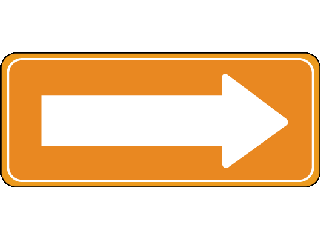 |
Visit the Educator Innovation Station for Flipgrid tips and support. |
Seesaw
Seesaw creates a powerful learning loop between students, teachers, and families. Students show learning PLUS Teachers gain insights PLUS Families connect.
Explain Everything
Teach, present, sketchnote, create videos, and work together, all in Explain Everything – the complete online and mobile whiteboard app.
Dropbox
DropBox is the essential cloud storage tool. One advantage is the ability to "sync" across multiple devices. Most programs will offer a Share with Dropbox function.
- How to sign up and use Dropbox (video)
- Dropbox in the Classroom: 4 Great Uses (text). Sharing stored files; overcoming email limits; turning in homework; easy saves from popular apps.
Evernote
Evernote is a note-taking application that syncs across multiple devices including desktops, laptops, tablets and any smartphone. It can help you capture thoughts, pictures and more.
- Introduction to Evernote (video)
- Use Evernote with Webclipper (video)
- Evernote in the Classroom (video)
- Evernote Stimulus Session on Classroom Use (video)
- Skitch by Evernote is great for sketches and images. Integrates with Evernote
Nearpod
Nearpod is the presentation tool of choice if your students all have devices like iPads, other tablets or laptops.
- Nearpod Quick Tips (text)
- Nearpod Student iPad View (video)
- Export PDFs from PPT and SMART into Nearpod (video)
- Get Engaged with Nearpod (video)
- Nearpod Pilot in New York (video)
Notability
Take notes and annotate. Write directly on top pf PDFs or screen captures. Import forms, documents or presentations. Record voice. Organize notes. Cost: $2.99
- How to Use Notability in Classroom (video)
- Schoology and Notability Workflow (video)
